I've noticed that a few people on their blogs have complained about their images being brightened when they upload to Blogger and have no idea why it's happening. It's not your fault, Blogger is trying to be too smart for it's own good!
Google rightly assumes that 99% of the world are posting pictures straight from their mobile phone or cheap digital cameras and do not colour correct or lighten their images for poor lighting etc. Unfortunately they apply this logic to everything else, and in the case of the Computer Animation Arts community, it's not always helpful because we tend to colour correct ourselves in a specific way which doesn't always conform to what Google defines as a 'correct' image. Naturally, this get's very irritating because the image you upload to blog doesn't always come out as you intended, often it looks terrible. After you upload your image just double check with the original that it hasn't been auto-adjusted. If it is being adjusted then there's a couple options.
Here's the easiest solution but you need a Google Plus account:
http://blogger-hints-and-tips.blogspot.co.uk/2013/10/stop-auto-enhance-being-applied-to-pictures-in-blogger.html
If you don't have a Google Plus and don't ever want one, then I've found the only way to stop it from auto-adjusting is to upload your images as flattened 8bit PNG's.
I hope this helps!

Hi - I've just updated that solution article a little. You still need a G+ account, but it's possible to make a G+ Page from it, turn the page into a stand-alone entity (meaning it doesn't have your name/photo, although Google does still know them), and then post to the blog using the page account. A little head-wrecking, I know, but more acceptable to some people (including me) than having to always post to the blog from a personal Google+ account.
ReplyDelete