I try to open my scene, it'll open, but there's nothing there. Nothing in the scene viewer, nothing in the outliner, nothing in the hypershade.All I get is this error;
file -f -options "v=0;" -esn false -ignoreVersion -typ "mayaBinary" -o "M:/Commission/Commission/scenes/Final_File.mb";addRecentFile("M:/Commission/Commission/scenes/Final_File.mb", "mayaBinary");
// File read in 0 seconds.
// Warning: swatches file depend node not found, icon discarded: ramp29 //
// Warning: swatches file depend node not found, icon discarded: ATP_Blinn_Blue //
// Warning: swatches file depend node not found, icon discarded: Basic_Blinn //
// Warning: swatches file depend node not found, icon discarded: Celll_Membrane_Blinn //
// Warning: swatches file depend node not found, icon discarded: ramp26 //
// Warning: swatches file depend node not found, icon discarded: ramp30 //
// Warning: swatches file depend node not found, icon discarded: ATP_Blinn_Orange //
// Warning: swatches file depend node not found, icon discarded: Mitochondira_Blinn //
// Warning: swatches file depend node not found, icon discarded: ramp25 //
// Warning: swatches file depend node not found, icon discarded: Vesicle_Blinn //
// Warning: swatches file depend node not found, icon discarded: Nucleolus_Blinn //
// Warning: swatches file depend node not found, icon discarded: ATP_Blinn_White //
// Warning: swatches file depend node not found, icon discarded: ER_Blinn //
// Warning: swatches file depend node not found, icon discarded: ramp27 //
// Warning: swatches file depend node not found, icon discarded: ramp28 //
// Warning: swatches file depend node not found, icon discarded: ATP_Blinn_Red //
// Warning: swatches file depend node not found, icon discarded: Golgi_Blinn //
// Warning: swatches file depend node not found, icon discarded: DNA_Blinn //
// Warning: swatches file depend node not found, icon discarded: Nucleus_Blinn //
// Warning: swatches file depend node not found, icon discarded: ATP_Blinn_Black //
// Warning: swatches file depend node not found, icon discarded: Ribosome_Blinn //
Deleting the swatches file (I replaced it afterwards) removes this error, but the file is still empty. My last backup is from two days ago, and looking at it I really don't have time to backtrack and then render as well.
Any help is appreciated.
- Meg L
file -f -options "v=0;" -esn false -ignoreVersion -typ "mayaBinary" -o "M:/Commission/Commission/scenes/Final_File.mb";addRecentFile("M:/Commission/Commission/scenes/Final_File.mb", "mayaBinary");
// File read in 0 seconds.
// Warning: swatches file depend node not found, icon discarded: ramp29 //
// Warning: swatches file depend node not found, icon discarded: ATP_Blinn_Blue //
// Warning: swatches file depend node not found, icon discarded: Basic_Blinn //
// Warning: swatches file depend node not found, icon discarded: Celll_Membrane_Blinn //
// Warning: swatches file depend node not found, icon discarded: ramp26 //
// Warning: swatches file depend node not found, icon discarded: ramp30 //
// Warning: swatches file depend node not found, icon discarded: ATP_Blinn_Orange //
// Warning: swatches file depend node not found, icon discarded: Mitochondira_Blinn //
// Warning: swatches file depend node not found, icon discarded: ramp25 //
// Warning: swatches file depend node not found, icon discarded: Vesicle_Blinn //
// Warning: swatches file depend node not found, icon discarded: Nucleolus_Blinn //
// Warning: swatches file depend node not found, icon discarded: ATP_Blinn_White //
// Warning: swatches file depend node not found, icon discarded: ER_Blinn //
// Warning: swatches file depend node not found, icon discarded: ramp27 //
// Warning: swatches file depend node not found, icon discarded: ramp28 //
// Warning: swatches file depend node not found, icon discarded: ATP_Blinn_Red //
// Warning: swatches file depend node not found, icon discarded: Golgi_Blinn //
// Warning: swatches file depend node not found, icon discarded: DNA_Blinn //
// Warning: swatches file depend node not found, icon discarded: Nucleus_Blinn //
// Warning: swatches file depend node not found, icon discarded: ATP_Blinn_Black //
// Warning: swatches file depend node not found, icon discarded: Ribosome_Blinn //
Deleting the swatches file (I replaced it afterwards) removes this error, but the file is still empty. My last backup is from two days ago, and looking at it I really don't have time to backtrack and then render as well.
Any help is appreciated.
- Meg L
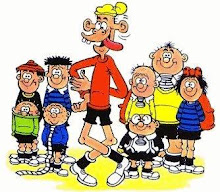
Hey Meg,
ReplyDeleteIt's hard to diagnose a cause or a way to bring back the file. The only thing I can properly suggest is to make sure 100% that you're opening in the right version of Maya, as you may have unknowingly and accidently opened and saved the file in the wrong version (Extended perhaps?). Otherwise, I think you may have to concentrate your energy on working back to the point you reached, rather than dwelling on this loss.
Someone may have a solution to find a temp file from a previous save though?
Never ever work from a memory stick or USB harddrive (use only these for backups) and make sure to make multiple saves!
Meg - I suggest looking to see how big the file is. You can do this by listing it in windows (going to 'View - Details') or by right clicking on the icon and choosing 'Properties'. If the file reads as '0' it means it was never saved. This is due to trying to save to a full drive - for example a full memory stick, HD, or your Uni My Documents.
ReplyDeleteWell, shit. That'd be why it said it was 0 kb. Thanks Alan. That'll learn me to clear out my hard drive more often.
Delete