This Wednesday (16/01/2012) your self-directing your Animation sessions. Nothing changes in regard to your group, timetable or your attendance. There are 13 lightboxes now ranged around the centre table in the CGAA baseroom, where you'll continue to work on your animation project work as briefed by Meg last week. The 2 Dragon stations are set-up - but not switched on; just turn on the Macs and then you'll need to login using the word 'Dragon' for both username and password. The batteries for the cameras are charged, but will need to be inserted into the cameras themselves. Simply remove the cameras from the stand, insert batteries (open flap on underside of camera body), re-attach camera to the copy-stand and off you go. You will need to make sure the black usb cable is connected between the camera and the Mac. The lightboxes included with the animation workstations should be used to 'back-light' your individual drawings for greater clarity of line upon image capture - so don't forget to turn them on before you start capturing your lines. Sometimes, it takes the computer and the camera a short while to find each other enabling the 'live view' function. Please keep an eye on the group blog, as I've asked Meg to publish some trouble-shooting advice should this glitch occur when you first get started. There is animation paper etc. in the CGAA office.
Use this time productively please; you know the drill by now; keep on top of your weekly tasks and stay in control. Have fun :)
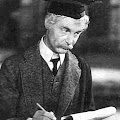

Comments
Post a Comment