Hey Third Years,
Firstly, congratulations to everyone on receiving your final mark yesterday. Job well done. I've been asked to put a quick post up about Premiere Pro export settings so that all will play well on the media server. The screenshot below shows the settings I used to export my Major project which apparently played well without any glitching. I just tried to keep things simple, make your sequences from your footage, that allows for the sequence to match all the settings of your renders or pre-comps. When I export, I pretty much let Premiere Pro do all the work unless you are exporting at a non-standard resolution.
For this export I used H.264 video format and used the preset "HDTV 720p 25 High Quality." This always seems to work well and keeps everything pretty standard. It will export your video out as an .mp4 and if you are playing it at home I normally stick with QuickTime player or similar. VLC and Media Player Classic are great at watching videos but they seem to be bad on quality and colour.
After Effects Note - If you are exporting anything from After Effects you will find that the file types and presets vary vastly. I try to use QuickTime with Photo JPEG Compression, this keeps the file size reasonable and always works well in the pipeline when working with Premiere Pro.

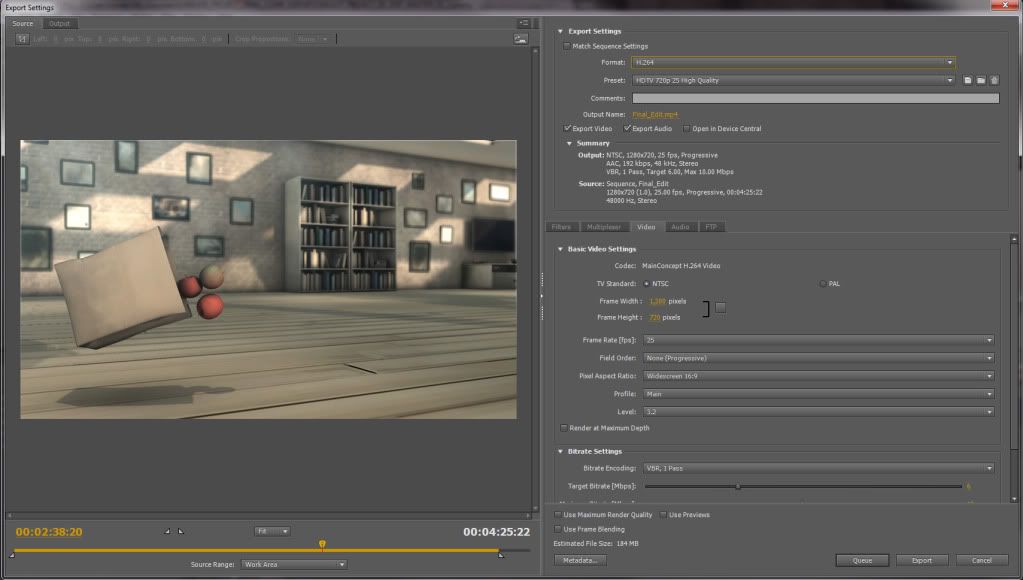
Just a warning. If you didn't render from Maya as 720p this setting is going to scale up and blur your videos quite dramtically. Reducing the size shouldn't effect the codec though.
ReplyDelete