Hi all, In the event that you are unable to render your scenes through Batch Render. This script should solve your problem! It's called RenderViewExtension and it adds extra functionality to the regular Render window and this includes RENDERING IMAGE SEQUENCES STRAIGHT FROM THE REGULAR RENDER VIEW. BYPASSING THE NEED FOR BATCH RENDER.
This is especially useful if your scene seems to be rendering fine for a single still, but when it comes to actually rendering out your final sequence, Batch Render fails! Obviously there's probably limitations to this but it's very useful in the event of an emergency.
Download it here for FREE:
http://www.creativecrash.com/maya/downloads/scripts-plugins/rendering/misc/c/renderview-extension
Instructions are in the .zip but feel free to ask if you are unable to work it out yourself. :)
Good Luck! :)
This is especially useful if your scene seems to be rendering fine for a single still, but when it comes to actually rendering out your final sequence, Batch Render fails! Obviously there's probably limitations to this but it's very useful in the event of an emergency.
Download it here for FREE:
http://www.creativecrash.com/maya/downloads/scripts-plugins/rendering/misc/c/renderview-extension
Instructions are in the .zip but feel free to ask if you are unable to work it out yourself. :)
Good Luck! :)
I rendered by simply right clicking on the scene file and hitting render. A DOS box opens up and it renders it out. I found it to be double the speed of the Batch Render in Maya. All you have to do is set up the render settings in Maya and save it. When it renders it uses those settings, so its the same as if using Maya but (I found) a lot faster...
ReplyDeleteBy the way, this seems only on PC, the right click option doesn't seem appear on MAC