I happened upon this rather useful freebie - an online Colour Scheme Designer that enables you to confidently put together ranges of colours guaranteed to work together. Once you've identified the desired spectrum, you can export the resulting palette to Photoshop as a .AOC file.

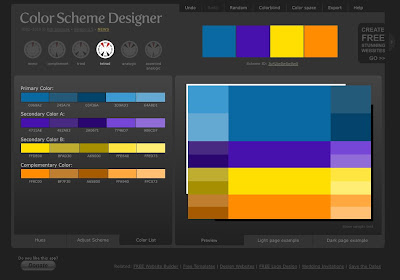
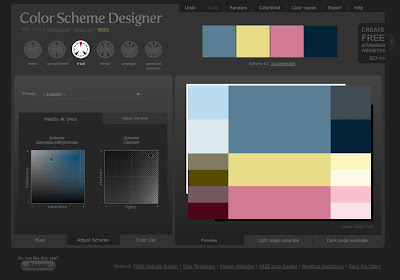
- The .ACO file is used in Photoshop as a swatch.
- In Photoshop, you can add, remove and edit swatches by going to the preset manager (File->Edit->Preset Manager), or open up the "Color Window", by pressing F6, and select the "Swatches" tab.
- On the top right of the color window there is a small arrow, which will display a menu when clicking on it.
- Go to "Replace Swatches", open the color scheme, or click on "Load Swatches" to add the color scheme to the current color set.
- You should now be able to use the colors from the color scheme.
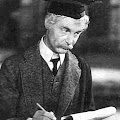
Comments
Post a Comment