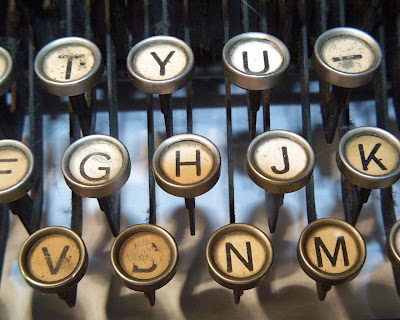

When writing a written assignment, it is really important to remember that you're NOT writing it for your tutor - by that I mean, you shouldn't structure it for an audience already familiar with the key terms, ideas or content. Assuming prior knowledge on the half of the reader encourages students to 'cut corners'. Students assume that their 'enlightened reader' already knows the meaning of what they're discussing and so fail to introduce or define their ideas adequately.
This is, perhaps, one of the most common weaknesses in student writing, wherein ideas and concepts are asserted, but not explained. A well-structured written assignment will, like a perfectly packed suitcase, contain within itself everything the unenlightened reader needs to know in order to follow its argument easily. In assessment terms, students have to 'show that they know'. Your tutor is always looking for the proof of your understanding.
When you've only got 1,500/2,000/8,000 words at your disposal, finding the room to 'unpack' all your terms, give definitions and build socio-cultural contexts etc. can be tricky. In style terms alone, the need to introduce and explain everything while keeping your essay moving towards its conclusion is a difficult balancing act.
This is where footnotes can prove a valuable addition.
Footnotes enable the writer to keep supplemental information, definitions and further contextual data 'outside' of the thru-line of the discussion, but 'inside' the 'suitcase' of the assignment. While your footnotes DO NOT count to your word-count and shouldn't be confused with the Harvard Method for citing quotes, they can lend a certain richness, authority and sophistication to your academic writing.
See the Caligari-based example given in the image above: notice how the main paragraph functions in its own right, but the footnotes allow the 'unenlightened reader' to grasp more fully the wider context of the subject under discussion.
To insert a footnote using Microsoft Word, position cursor after key word or term to which the content of the footnote will relate.
Go to ‘Insert’/Go to ‘Footnote’/Click ‘Ok’
If you want to delete a footnote, delete the footnote number within the main body of the text; highlight number and delete. The footnote content will automatically delete at foot of the page and any remaining footnotes will re-sequence accordingly.
Obviously, footnotes are to be used appropriately and with discretion - they are not a gimmick. They should be used in the service of the main argument, when to give information within the discussion would derail your argument, impede momentum or introduce significant content that would nonetheless pull focus from the aims of the assignment as a whole.
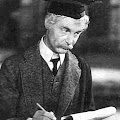
Comments
Post a Comment