FAQ... "How do I archive my blog quickly?".
1) Export your blog as an .Xml document.
Go to the Settings tab and click 'Export Blog'. Save the document to your desktop.

Example: http://bloggerindraft.blogspot.com/2008/06/new-feature-import-and-export.html
2) Go to the website http://www.blogbooker.com. Click on .PDF and then Blogger.

3) Connect the .Xml document and enter your blog address. Set the time period (start - end) you wish to extract. Click 'Create Your Blog Book'. This process will take a few minutes.
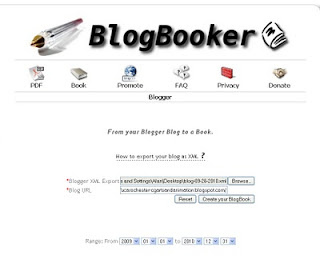
4) Right click and 'Your Blog in PDF Book' and choose 'Save As'. Save the document to your desktop.
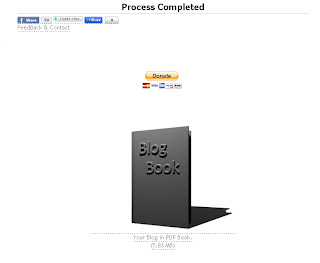
ALL DONE!
1) Export your blog as an .Xml document.
Go to the Settings tab and click 'Export Blog'. Save the document to your desktop.

Example: http://bloggerindraft.blogspot.com/2008/06/new-feature-import-and-export.html
2) Go to the website http://www.blogbooker.com. Click on .PDF and then Blogger.

3) Connect the .Xml document and enter your blog address. Set the time period (start - end) you wish to extract. Click 'Create Your Blog Book'. This process will take a few minutes.
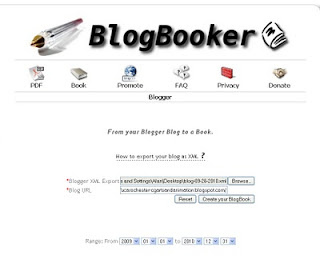
4) Right click and 'Your Blog in PDF Book' and choose 'Save As'. Save the document to your desktop.
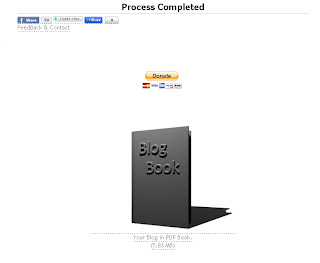
ALL DONE!

Thanks your a life saver!!
ReplyDeletein the new Blogger layout the export blog option is under Setting - Other :) (spend ages trying to find it again)
ReplyDeleteNice one Sammy Thanks
Delete