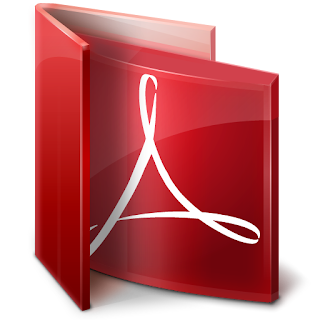
For those students who took copies of the Animated Portrait Tiff files from the Mac after today's animation workshop with Meg, you'll see that there only appears to be 1 file instead of the image sequence you watched in Preview via the power of my finger; the sequence of images is contained within that single tiff file, but require 'unpacking' before they can be imported into Premiere or FCP. See below...
Instructions for ‘unpacking’ your ‘Animated Portrait’ Tiff file into individual images in preparation for importing into Premiere or FCP:
Open original Tiff File
Go to ‘File’
Go to ‘Export’
Go to ‘Image’
Go to ‘Tiff’ or ‘JPEG’
‘Save As…’
Voila!
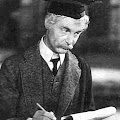
nice one, it sounds alot quicker than a pdf in photoshop.
ReplyDelete